Myths About Email Integration
In Cryptocurrency Exchange Software Email is very important that email is sent using a reliable source , People sometimes overlook the email importance and use basic PHPmail or SMTP emails.
You would either need to add SPF and DKIM records and verify ownership of your sending domains before you can send email through your smtp or use external services listed below.
These services are not only reliable but also keeps track of emails , alerts you on any issues too.
If you dont setup above records and keep using the emails , Providers like gmail can skip your emails from Inbox, then Cryptocurrency Exchange Software Email comes in play , which allows you to use over 7+ different reliable email services.
Cryptocurrency Exchange Software Email Setup

Its quick and easy to setup Cryptocurrency Exchange Software Email with transactional mails.Email is most important part of any website or application. In codono it would allow your cryptocurrency exchange software to send emails to your customers for all important notifications, Such as logins , password , profile updates, resets , and many other.
We recommend a notepad++ like utility for editing any of these cryptocurrency exchange software php code.
We have integrated
- Mailjet
- Mailgun
- AmazonSES
- Mandrill
- Postmark
- Sendgrid
- SendinBlue
- Email SMTP
- PHP Mail
You can also setup
- To
- From
- CC
- BCC
- Reply to
- Subject
- Text Body
- HTML Body
- Attachments
To begin with Simply Open your pure config file
Change your DEFAULT_MAILER parameter to your favourite email provider example mailjet
Set GLOBAL_EMAIL_SENDER to something like [email protected]
Next in same file configure API information in there [ex. MAILJET_PUBLIC_KEY MAILJET_PRIVATE_SECRET or SENDGRID_API_KEY]
Note:In pure config file make sure
- Your app isnt in demo mode ie APP_DEMO should be 0
- While you are developing you can set ADMIN_DEBUG as 1 , But once your site is in production mode set it to 0
- Always set SHORT_NAME for quick references
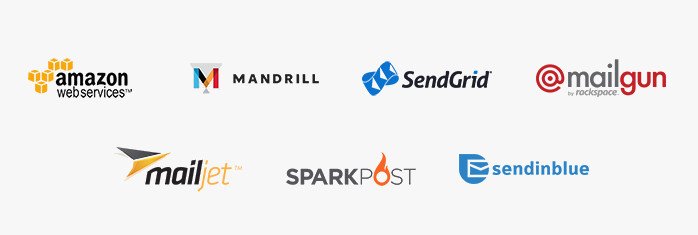
Leave a Reply